How to obtain your Panapass in Panama? | Updated 2023
Panapass is Panama’s electronic toll collection system for a few roads such as the Corridor Norte and the Corridor Sur. In this article, we explain to you how to obtain your Panapass in Panama.
The Corridor Sur is the main route to Tocumen International airport and connects downtown Panama City to the upscale neighborhoods of Costa del Este and Santa Maria.
In this article about obtaining your Panapass in Panama we highlight the following:
- For who is the Panapass?
- Where to get your Panapass?
- How to make an appointment to install my Panapass?
- What do I need to bring with me to the appointment?
- How do I add balance to my Panapass?
- Driving Through the Toll
For who is the Panapass?
Drivers of cars and motorcycles who are using the Corridor Sur and Corridor Norte.
Where to get your Panapass?
There are only two locations to get the Panapass and both are located in Panama City.
- Albrook: One is near Albrook Mall & Bus Terminal, just passing the Tribunal Electoral (TE), view the location here.
- Atlapa: The other location is in front of the Atlapa Convention Center, view the location here.
The Panapass costs $15.00. The Panapass is registered on the license plate of your vehicle. After purchase, you can top-up your balance.
How to make an appointment to install my Panapass?
 The image above shows the chat on the website.
The image above shows the chat on the website.
- Go to the website of ENA Corredores by clicking here.
- In the right-bottom corner open the chat function.
- Select if you would like to continue via Whatsapp or in the chat on the website. Both options will provide you with the same steps and information.
- Select "Cita Previa Panapass" to make an appointment to install your Panapass.
- Select option 1: "Solicitar cita".
- Select the location you would like to have your appointment: Albrook (view the location here) or Atlapa (view the location here).
- Select "Nueva instalación".
- You will be asked to submit your full name "Indica a continuación tu nombre completo:". Write your full name as per your passport/cedula.
- You will be asked to submit your passport/cedula number: "Introduce ahora el número de tu cédula:".
- You will be asked to submit your license plate: "A continuación, indica el numero de placa del vehículo:".
- You will be asked what date you would like to have the appointment: "Por último, indica a partir de qué día quieres reservar cita.". Submit the day, month and year. Example: 25 de octubre 2022 or 25-10-2022.
- You will be asked at what time you would like to have the appointment: "Ahora indica a qué hora quieres realizar la instalación, de 8:00am a 4:00pm:". Submit the preferred time. Example: 8:00am.
- You will receive a confirmation including the location of your appointment, your name, passport/cedula number, and license plate.
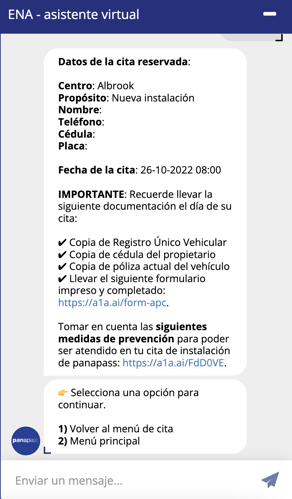 The image above shows the chat on the website.
The image above shows the chat on the website.
What do I need to bring with me to the appointment?
- Copy of Unique Vehicle Registration (color).
- Copy of the owner's ID (color).
- Copy of current vehicle insurance policy (valid).
- Bring the following printed and completed form: Authorization form.
How do I add balance to my Panapass?
You have two options to top-up the saldo of your Panapass. One is to connect it to a credit card where a constant $20 balance is kept and the other is to top-up saldo manually when needed. When you receive a new Panapass decal you are issued a 6-digit account number and a small plastic card that has a barcode and your account number on it.
Driving Through the Toll
There are no toll collectors nor options to pay in cash when driving on the tollways. Each unmanned toll booth has an automatic gate, and to your right, you can find a display giving you the amount of your toll and the balance of your account. In case the gate fails to open, simply wait, and eventually, it will open. Even if your balance is insufficient. But please note: If you pass through the gates without saldo you might be fined.
.png?width=600&height=240&name=Untitled%20design%20(23).png)


